Huawei Stop alarms with fingerprint sensor
Huawei 1537We can turn off the alarm clock directly by holding down the fingerprint sensor on the Huawei smartphone, if this feature is enabled.
Android 10 | EMUI 10.0
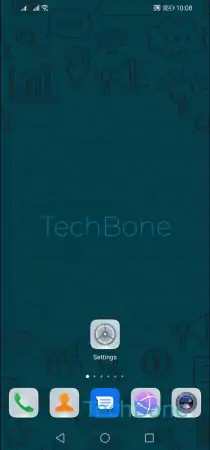
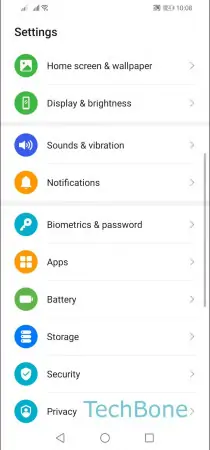
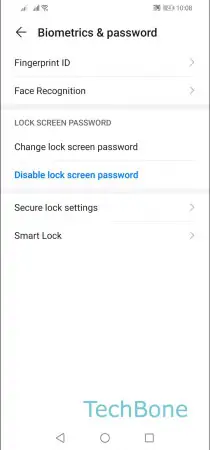
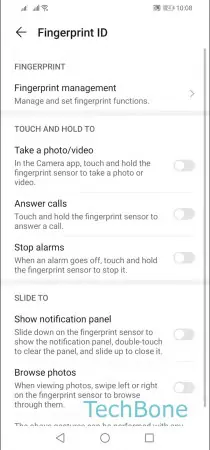
- Open the Settings
- Tap on Biometrics & password
- Tap on Fingerprint ID
- Enable or disable Stop alarms