Huawei How to choose a filter
Huawei 1756Before you shoot a picture, you can add a color filter to the camera. Be it "Sentimental", "Valencia", "Halo" or "Dawn", for each and every taste there's a filter ready to add.
Android 10 | EMUI 10.0



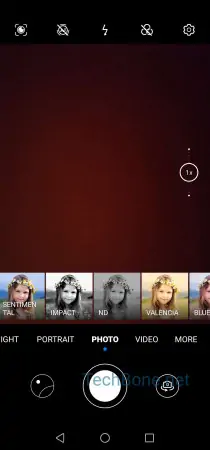
- Open Camera
- Tap on Filter
- Pull the filters to the left to scroll through the available filters
- Choose a Filter