Huawei How to enable or disable flash
Huawei 2975The flash on your Huawei device can be turned on, off and on automatic mode. If the device is set on automatic, it will decide when a flash is needed using the built in sensors. To set this up, you need to tap on the flash symbol in the camera app.
Android 10 | EMUI 10.0
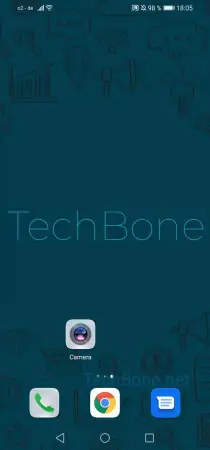
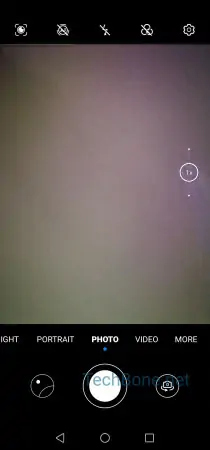
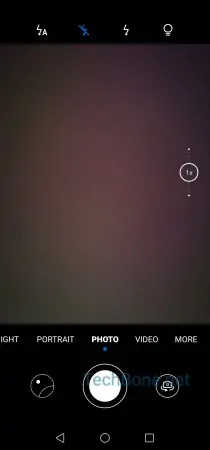
- Open Camera
- Tap on Flash
- Choose between on, off, automatic or always