Huawei How to clear app data
Huawei 2637We can delete the app data of installed apps on the Huawei smartphone, which is similar to a fresh installation. Deleted content of the corresponding app includes data, settings, photos/videos, scores and app-specific files.
Note: If no explicit backup was created, the data cannot be restored after it has been deleted.
Android 10 | EMUI 10.0
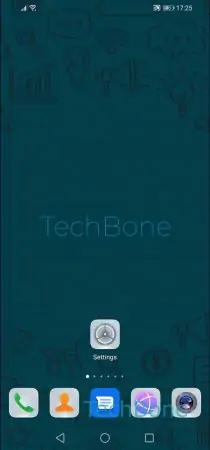
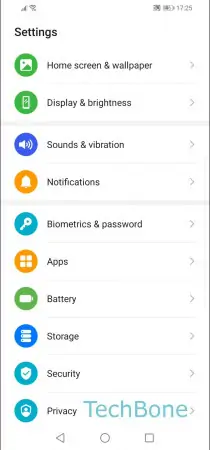
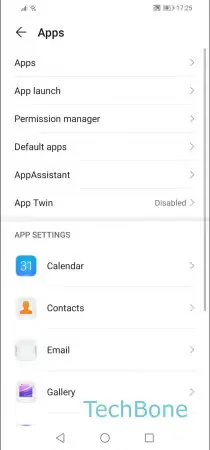

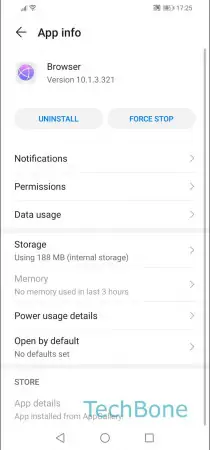
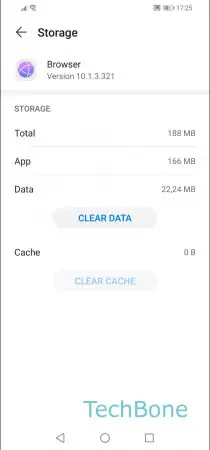
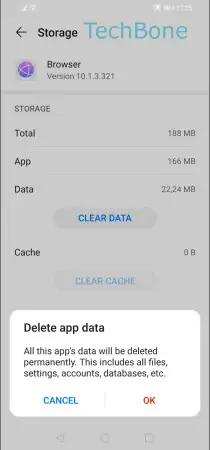
- Open the Settings
- Tap on Apps
- Tap on Apps
- Choose an app
- Tap on Storage
- Tap on Clear data
- Confirm with OK