Huawei How to pair Bluetooth devices
Huawei 2067To connect bluetooth devices like for example headsets, headphones or speakers to your Huawei device, you first need to pair the devices. Paired devices will automatically connect to each other if they are near of each other and Bluetooth is turned on.
Android 10 | EMUI 10.0
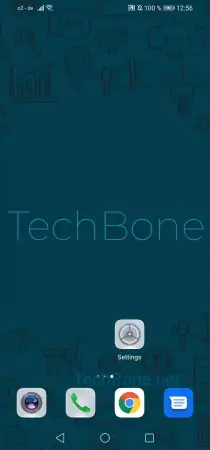
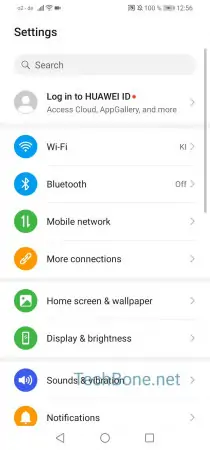
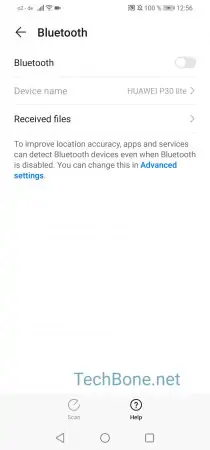
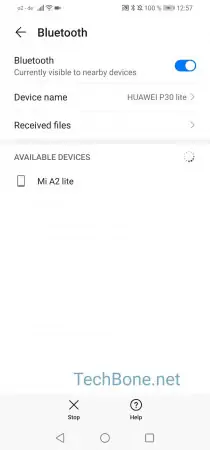

- Open the settings
- Tap on Bluetooth
- Activate Bluetooth
- Choose the device you want to connect to
- Tap on Pair