Huawei How to unpair a Bluetooth device
Huawei 2469If we have paired devices in the overview of the Huawei smartphone that are no longer needed, we can completely remove the pairing, in which case the pairing is deleted and would have to be restored in case of a new connection.
Android 10 | EMUI 10.0



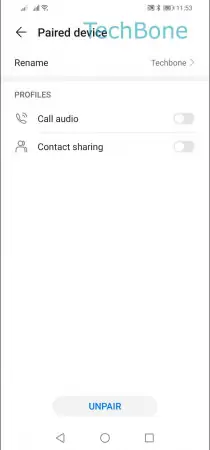
- Open the Settings
- Tap on Bluetooth
- Open the menu of the paired device
- Tap on Unpair