Huawei How to connect to a Wi-Fi network
Huawei 2587To use the internet or network over Wi-Fi, you first need to connect to a Wi-Fi network. You can connect to a private (password required) or a public Wi-Fi network. After activating the Wi-Fi function on your Huawei device, you can choose an available network and connect to it.
Android 10 | EMUI 10.0
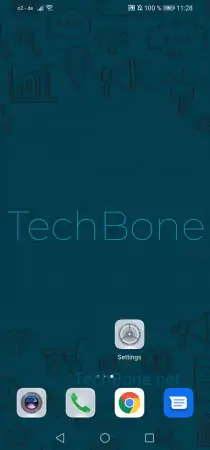



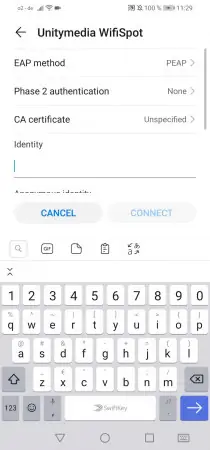
- Open the settings
- Tap on Wi-Fi
- Activate Wi-Fi
- Choose a Wi-Fi network
- Type in your details, the password if needed and confirm with Connect