Huawei How to create a new event in calendar app
Huawei 1551Thanks to the appointment or event creation in the calendar app of the Huawei smartphone, we no longer miss appointments for events or meetings.
Appointments can be created at any time with various settings, including the following options:
- Title
- Location
- All day
- Start and end time
- Add reminder
- Account selection for synchronization
- Description
- Repeat
- Time zone
Android 10 | EMUI 10.0



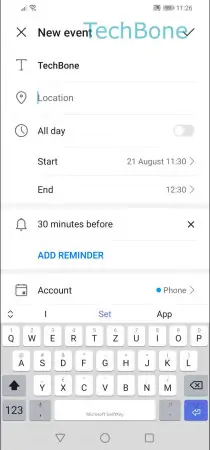
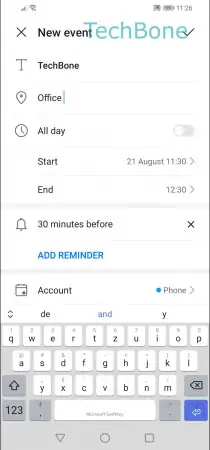
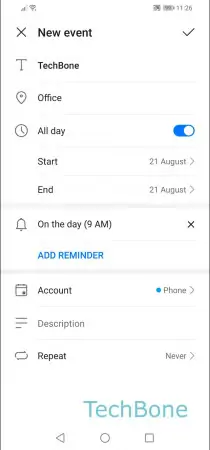
- Open the Calendar app
- Tap on New event
- Enter a title
- Enter a location
- Set more options
- Tap on Save