Huawei How to set default keyboard
Huawei 16623By default, the Swiftkey keyboard is used on the Huawei smartphone. If other keyboards have been installed, they can be activated under this menu item.
Note: No other keyboards have been installed for this guide. Only the steps to activate another keyboard are shown here.
Android 10 | EMUI 10.0
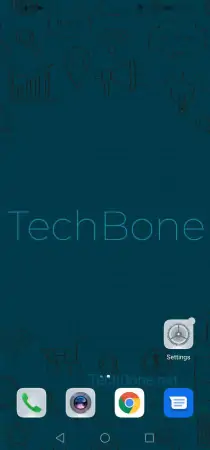
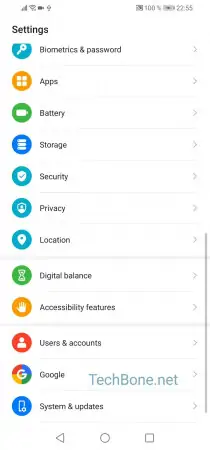
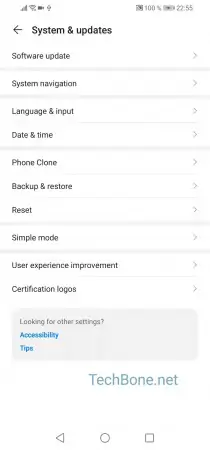
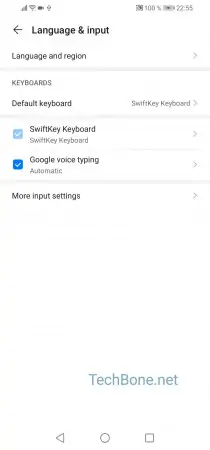
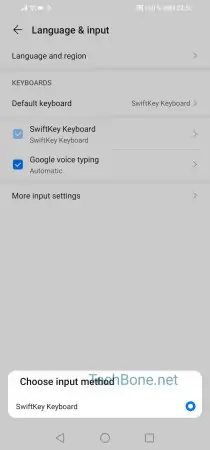
- Open the settings
- Tap on System & updates
- Tap on Language & Input
- Tap on Default keyboard
- Choose a default keyboard