Huawei How to pin the keyboard to the left or right side
Huawei 1636The default keyboard of the Huawei smartphone does not directly offer an automatic solution for side-pinning the keyboard, but by changing the size, it can be positioned on one side to facilitate one-handed operation.
Android 10 | EMUI 10.0
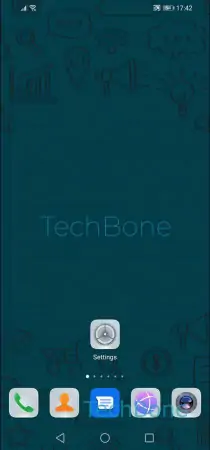







- Open the Settings
- Tap on System & updates
- Tap on Languages & input
- Tap on Microsoft SwiftKey Keyboard
- Tap on Layout & keys
- Tap on Resize
- Drag the left or right border to resize the keyboard
- Tap on OK