Huawei How to set default volume button control
Huawei 4823Using the standard volume control, you can set whether you want to change the media or the ringtone volume on your Huawei smartphone. By default, the device is set on media volume.
Android 10 | EMUI 10.0

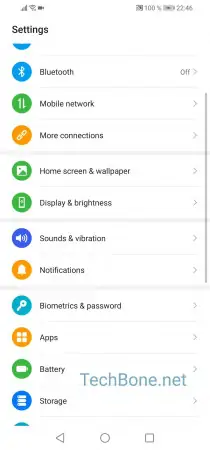
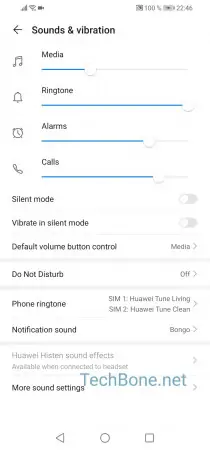
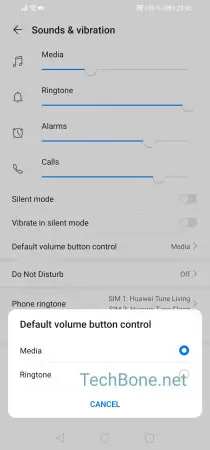
- Open the settings
- Tap on Sounds & vibration
- Tap on Default volume button control
- Choose Media or Ringtone