Huawei How to set a custom ringtone
Huawei 3278In addition to the pre-installed ringtones on the Huawei smartphone, we can also set a custom ringtone to further customize the device to your personal preferences.
Ringtones can either be copied from a PC to the device's memory via USB cable, or be downloaded directly from the internet using the browser app.
Note: In this guide we will set an existing .mp3 ringtone as default.
Android 10 | EMUI 10.0
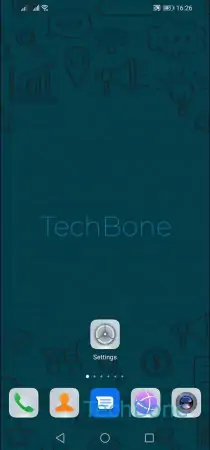
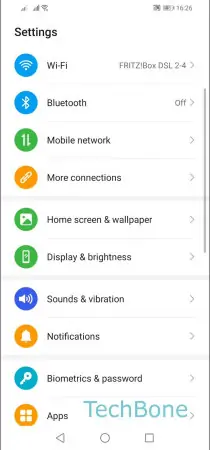
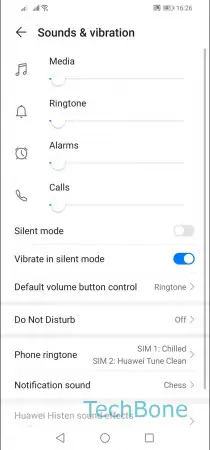
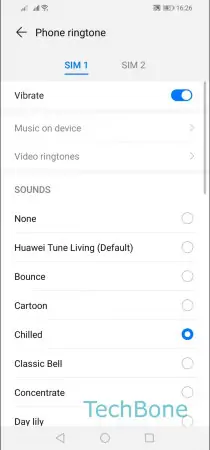
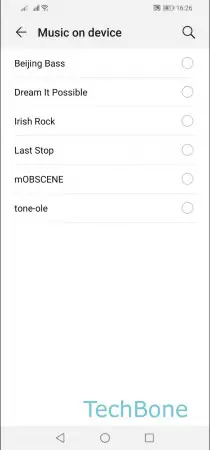
- Open the Settings
- Tap on Sounds & vibration
- Tap on Phone ringtone
- Tap on Music on device
- Choose a ringtone