Huawei How to delete app cache
Huawei 4391Should an app no ??longer work properly on the Huawei smartphone or display error messages, it can help to clear the cache of the individual app. This deletes temporarily stored files that may have overlapped and lead to functional restrictions.
Android 10 | EMUI 10.0


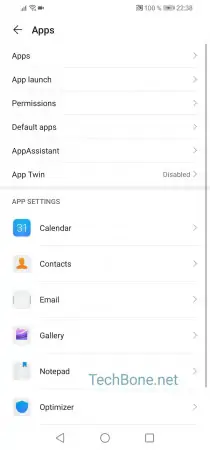



- Open the settings
- Tap on Apps
- Tap on Apps
- Choose an App
- Tap on Storage
- Tap on Clear cache