Huawei How to set download apps over WiFi only
Huawei 3643In the Play Store settings, we can specify the app download preference.
Apps can also be downloaded to the Huawei smartphone via the mobile data or only via the wireless network. This setting offers a little more control over the existing data volume.
We can select one of the following options
- Over any network
- Over Wi-Fi only
- Ask me every time
Android 10 | EMUI 10.0


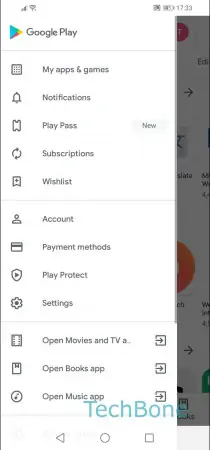



- Open the Play Store
- Open the menu
- Open the Settings
- Tap on App download preference
- Select Over Wi-Fi only
- Tap on Done