Huawei How to encrypt the memory card
Huawei 2101We can additionally protect the data on the micro SD or memory card by encrypting it on the Huawei smartphone. In doing so,
the files are encrypted so that access is only possible via the encrypting device. The memory card remains unreadable
for other devices until it is decrypted again.
Android 10 | EMUI 10.0





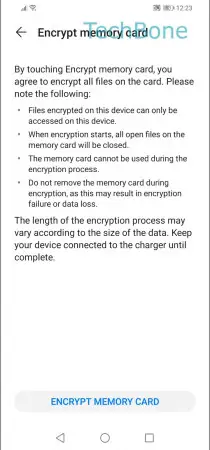
- Open the Settings
- Tap on Security
- Tap on More settings
- Tap on Encryption and credentials
- Tap on Encrypt memory card
- Confirm with Encrypt memory card