Huawei How to force stop apps
Huawei 4037If an app on the Huawei smartphone stops responding or cannot be closed via the app switch, we can force an exit or stop.
Android 10 | EMUI 10.0
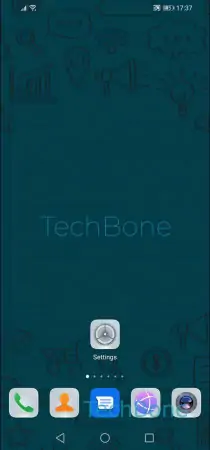
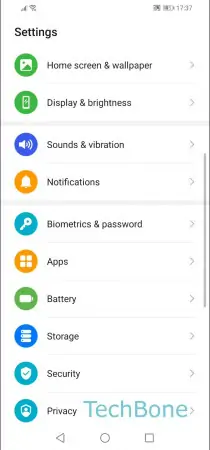
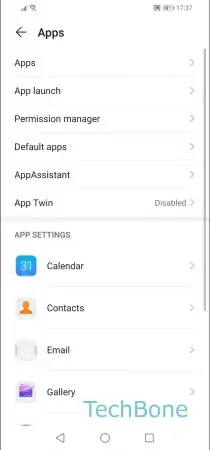
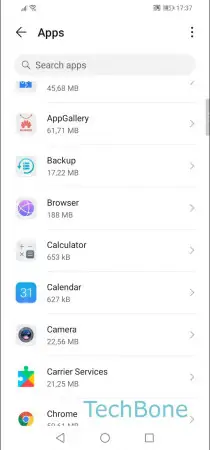


- Open the Settings
- Tap on Apps
- Tap on Apps
- Choose an app
- Tap on Force stop
- Confirm with Force stop