Huawei How to set gesture input
Huawei 1957Using the gesture input on the Huawei smartphone, we can choose between the following simplified types of operation or functions:
- Flow: Swipe your finger from letter to letter to write words.
- Gestures: Swipe left to delete a word or swipe down to hide the keyboard.
Note: If Flow or swipe on the keyboard is activated, we can determine whether spaces should be added.
Android 10 | EMUI 10.0






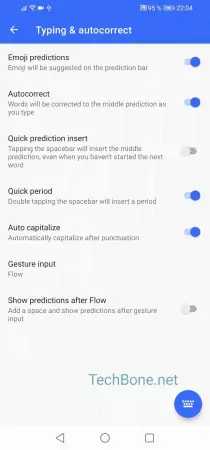

- Open the settings
- Tap on System & updates
- Tap on Language & input
- Tap on SwiftKey Keyboard
- Tap on Typing
- Tap on Typing & autocorrect
- Tap on Gesture input
- Choose an option