Huawei How to enable or disable Google Play Protect
Huawei 9566Google Play Protect protects the Huawei smartphone from malicious software by scanning apps for potential risks during and after download, and periodically checking apps
from unknown sources.
If a security risk is detected, we will be notified and in case of a significant risk or security hole, the affected app will be disabled immediately until it is uninstalled.
Note: The Google Play Protect settings redirect us directly to the Play Store, as it is a direct function of Google Play Store.
Android 10 | EMUI 10.0


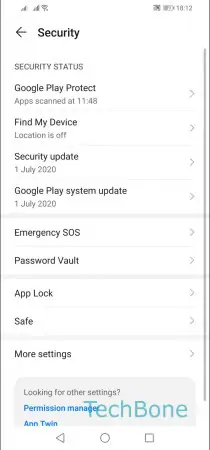



- Open the Settings
- Tap on Security
- Tap on Google Play Protect
- Open the Settings
- Enable or disable Scan apps with Play Protect
- Tap on Turn off