Huawei How to enable or disable password vault
Huawei 8018The password manager on the Huawei smartphone saves usernames with the corresponding password and fills them in automatically each time you are logging in somewhere. This data is only stored on the Huawei device. Before activation, an unlock password must be activated if none already exists.
Android 10 | EMUI 10.0

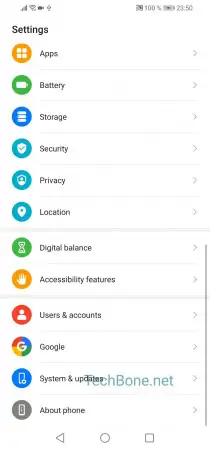

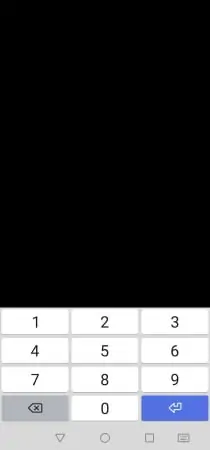
- Open the settings
- Tap on Security
- Tap on Password Vault
- Type in your PIN or password and follow the instructions on your screen