Huawei How to set location access for apps
Huawei 2155You can determine which apps are allowed to access your location and which are not. Here you can choose whether the location is always allowed, only while using the app, or not at all.
Your Huawei device offers you three choices:
- Allow all the time
- Allow only while using the app
- Deny
Note: In this guide we choose an app and give it location access while in use. The above steps are for illustration only.
Android 10 | EMUI 10.0


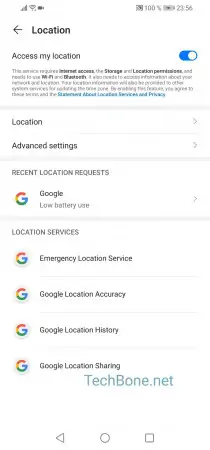


- Open the settings
- Tap on Location
- Tap on Location
- Choose an app
- Allow or deny location access for the app