Huawei How to enable or disable WiFi and Bluetooth location-positioning
Huawei 1479In order to offer the best possible location determination, the Huawei smartphone uses WiFi and Bluetooth by default. This improved location positioning can be enabled or disabled independently of each other at any time.
Android 10 | EMUI 10.0


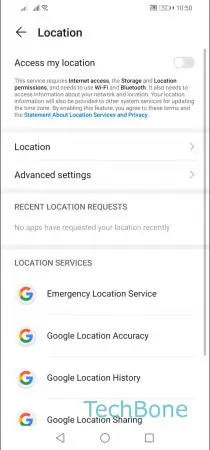

- Open the Settings
- Tap on Location
- Tap on Advanced settings
- Enable or disable Wi-Fi- and/or Bluetooth-scanning