Huawei How to make a phone call
Huawei 1760To make a phone call using the Huawei smartphone's phone app, simply open the app, enter the phone number in the dialing field and tap the green handset icon.
Android 10 | EMUI 10.0


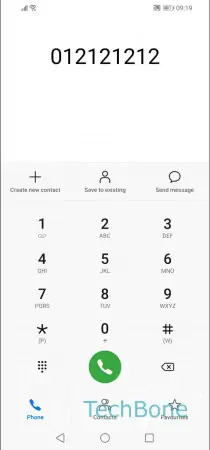
- Open the Phone app
- Enter a phone number
- Tap on the green phone icon