Huawei How to reject a phone call
Huawei 2032If receiving a call in an inconvenient moment because we are in a meeting or conference, we can easily reject the incoming call on the Huawei smartphone by simply moving the circle symbol to the red handset button.
Android 10 | EMUI 10.0


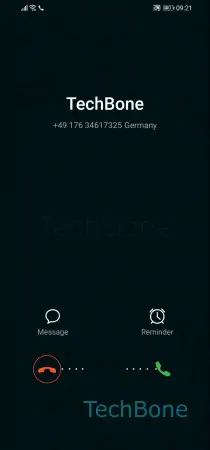
- Tap and hold thje circle icon
- Drag the circle on the red phone icon
- Release the circle icon