Huawei How to enable or disable show passwords
Huawei 1418While entering passwords on the Huawei smartphone, the typed digit is displayed briefly and then censored or hidden with an asterisk (*). We can enable or disable this feature at any time.
Android 10 | EMUI 10.0
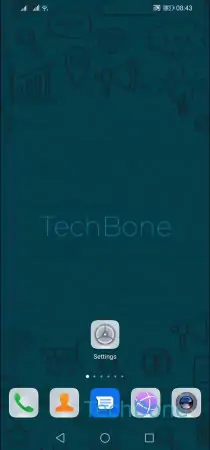
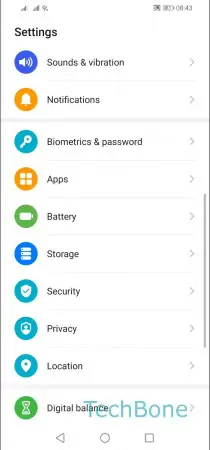
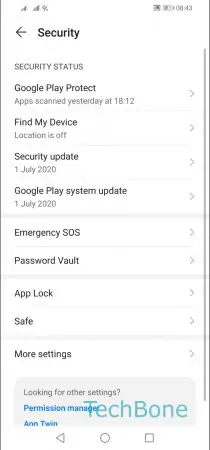
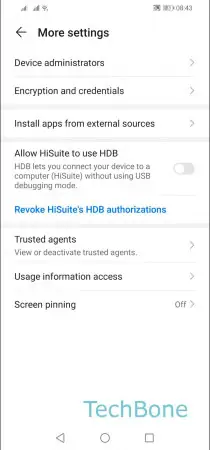
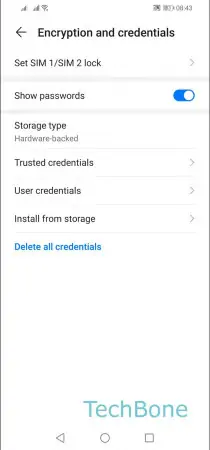
- Open the Settings
- Tap on Security
- Tap on More settings
- Tap on Encryption and credentials
- Enable or disable Show passwords