Huawei Remain on lock screen after face recognition
Huawei 1257We can choose whether the Huawei smartphone should remain on the lock screen after a successful scan or unlock the device directly; if we choose the first method, we have to swipe upwards to get to the home screen.
Android 10 | EMUI 10.0




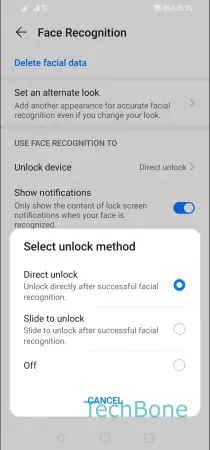
- Open the Settings
- Tap on Biometrics & password
- Tap on Face Recognition
- Tap on Unlock device
- Choose Direct unlock, Slide to unlock or Off