Huawei How to enable or disable screen lock tone
Huawei 3766If you lock and unlock your Huawei smartphone using the power switch, there will be a little sound whenever you lock your screen. This tone can be (de-) activated at any time in the settings.
Note: If the Huawei device is set to "Mute" or "Silent", there will be no sound when locking.
Android 10 | EMUI 10.0

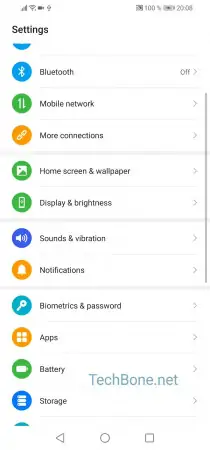
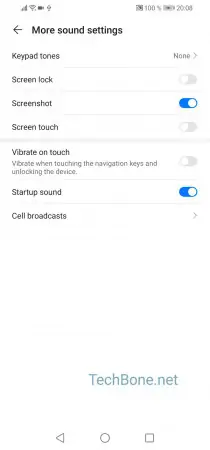
- Open the settings
- Tap on Sound & vibration
- Tap on More sound settings
- Activate or deactivate Screen lock