Huawei How to search conversation
Huawei 1232We can search in an existing conversation on the Huawei smartphone by keywords or phrases to find the content of a message more quickly. All results are highlighted in yellow, displayed in order, and can be browsed using virtual back and forward buttons.
Android 10 | EMUI 10.0

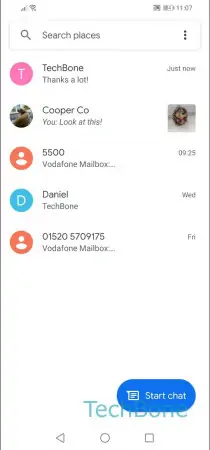

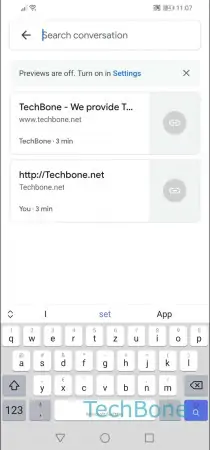


- Open the Messages app
- Choose a conversation
- Tap on Search
- Enter a keyword
- Tap on Search
- Tap on back-/forward to browse the results