Huawei How to send MMS message
Huawei 2609If we want to send messages with file attachments, such as photos or videos, we can select an existing or start a new conversation, enter a text message and attach the desired file. The Huawei smartphone will automatically convert the message into an MMS.
Note: In this manual we will only add an image as an attachment, other options are given.
Android 10 | EMUI 10.0


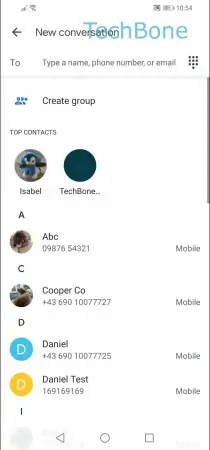




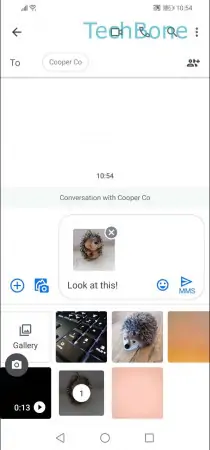
- Open the Messages app
- Choose a conversation or tap Start chat
- Choose a contact
- Enter a text message
- Tap on Add attachment
- Swipe left or right to browse the files
- Choose a file
- Tap on Send