Huawei How to set custom notification sound
Huawei 3251As setting the own ringtones, in addition to the pre-installed tones on the Huawei smartphone, we can also set our own notification sounds or tones, which can either be copied from the PC to the internal memory of the Huawei device via a USB cable, or be downloaded directly from the internet, using the browser app.
Note: In this manual, we will set an existing notification tone.
Android 10 | EMUI 10.0


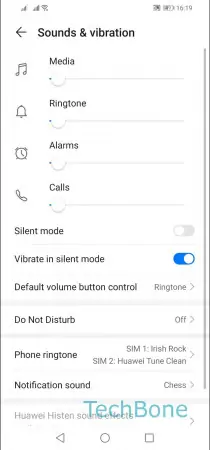

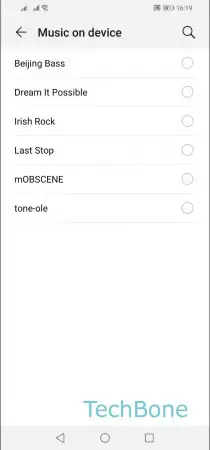
- Open the Settings
- Tap on Sounds & vibration
- Tap on Notification sound
- Tap on Music on device
- Choose a notification sound