Huawei How to enable or disable sound & vibration for reminders (calendar)
Huawei 1229We can set calendar app reminders with sound and vibration on the Huawei smartphone, which can be set to a custom ringtone and/or enable or disable the vibration.
Android 10 | EMUI 10.0




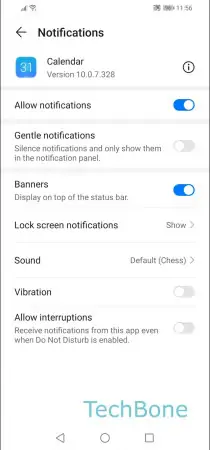



- Open the Calendar app
- Open the menu
- Open the Settings
- Tap on Notifications
- Tap on Sound
- Choose a sound for calendar reminders
- Tap on Back
- Enable or disable Vibration