Huawei How to enable or disable speak passwords
Huawei 2293You can decide for yourself whether or not passwords should be spoken on the Huawei smartphone using the TalkBack function. This function is suitable for checking, but it also has the disadvantage that listeners may get our data.
Android 10 | EMUI 10.0
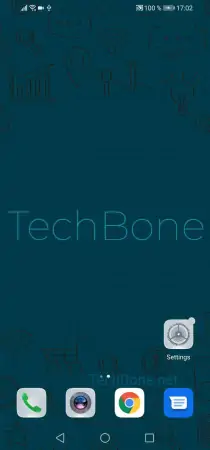
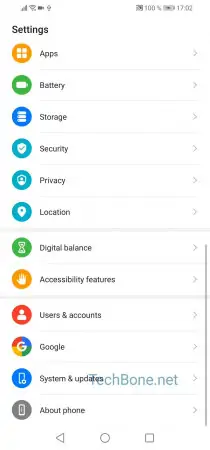
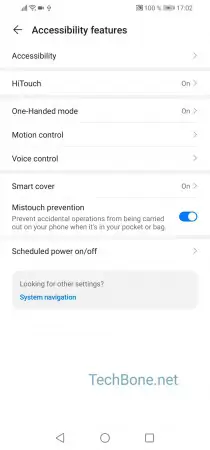
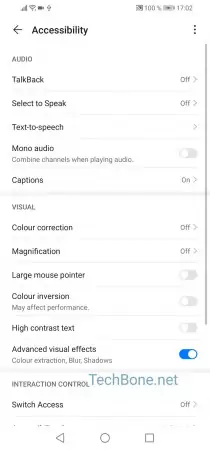
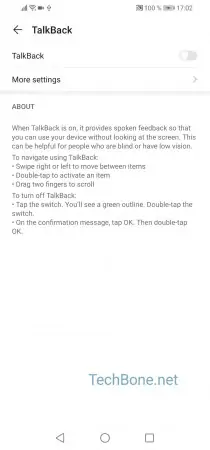
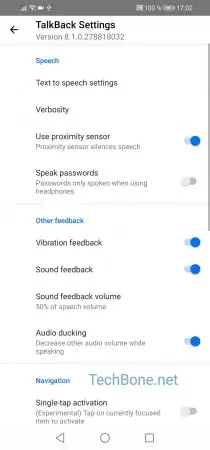
- Open the settings
- Tap on Accessibility features
- Tap on Accessibility
- Tap on TalkBack
- Tap on More settings
- Activate or deactivate Speak passwords