Huawei How to enable TalkBack
Huawei 5313If you activate TalkBack on the Huawei smartphone, you will get a voice feedback and can use the smartphone without having to look at the screen. This function is particularly useful for people with reduced eyesight or even blindness.
If you activate TalkBack, the operation of the smartphone changes as follows:
- Swipe left or right to switch between items.
- Double-tap an item to select it.
- Drag with two fingers to scroll.
Android 10 | EMUI 10.0




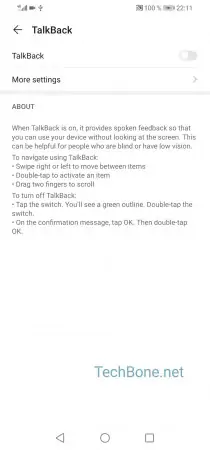
- Open the settings
- Tap on Accessibility features
- Tap on Accessibility
- Tap on TalkBack
- Activate or deactivate TalkBack