Huawei How to set additional TalkBack navigation settings
Huawei 2250In addition to the changed navigation, after activating the TalkBack function, you will find additional settings on your Huawei smartphone to make TalkBack even more user-friendly. The following options are available:
- Selection by tapping once
- Show context menu as list
- Touch gestures
- selection
- shortcuts
- Custom labels
Note: In this guide, we only deactivate the selection by tapping once. Other options can be accessed in the same way.
Android 10 | EMUI 10.0

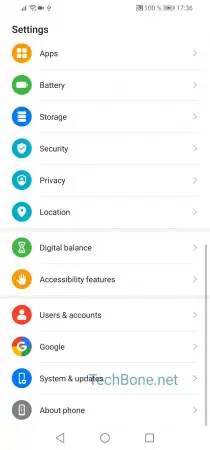



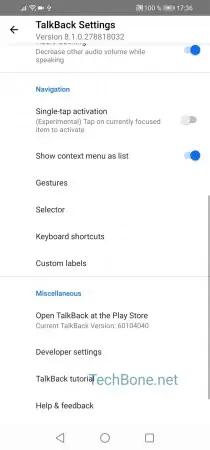
- Open the settings
- Tap on Accessibility features
- Tap on Accessibility
- Tap on TalkBack
- Tap on More setting
- Activate or deactivate the options by tapping once, show the context menu as list, or choose a function and follow the instructions on the display