Huawei How to set alarm volume
Huawei 1304The alarm volume can be set completely independently of other ringing or media volume tones on the Huawei smartphone.
Android 10 | EMUI 10.0
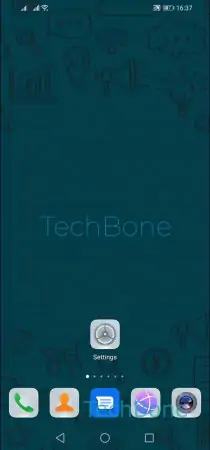
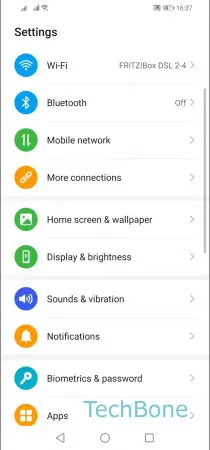
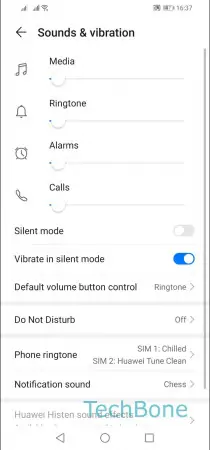
- Open the Settings
- Tap on Sounds & vibration
- Swipe to the left or right to set the alarms volume