Huawei How to set ringtone volume
Huawei 982The ringtone volume on the Huawei smartphone can be controlled independently of the media or alarm clock volume, including the volume of the notification sounds of incoming SMS or WhatsApp messages, for example.
Android 10 | EMUI 10.0


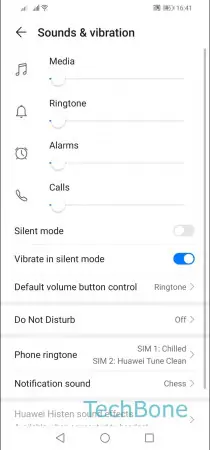
- Open the Settings
- Tap on Sounds & vibration
- Swipe to the left or right to set the ringtone volume