LG How to Accept Bluetooth File Transfer automatically
LG 2004For security reasons, every single file sent via Bluetooth must be manually accepted on the LG device.
If desired, files can also be accepted automatically, but the function must be activated for each individual connection (device).
Android 9 | LG UX 9.0

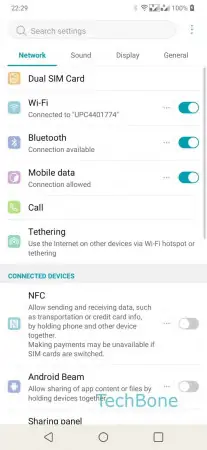
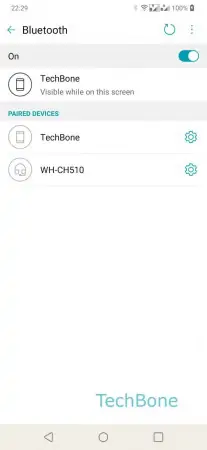
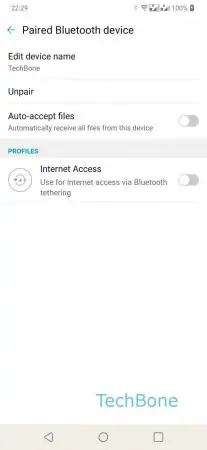
- Open the Settings
- Tap on Bluetooth
- Open the settings of the desired connection
- Enable or Disable Auto-accept files