LG How to Rename paired Bluetooth device
LG 5826Visible and paired devices are displayed and stored on the LG device with the device name. For many devices, this is the model name. Once the devices are paired, the name of the paired device can be edited.
Note: This manual does not show how to change your own device name!
Android 9 | LG UX 9.0

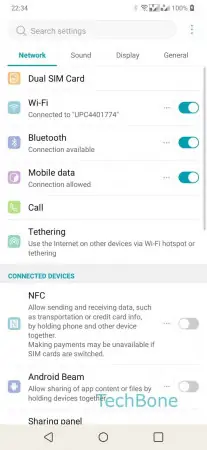
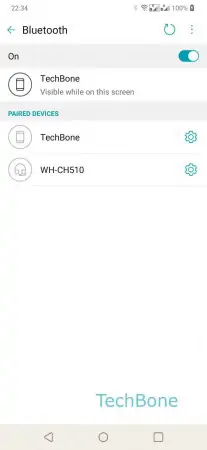
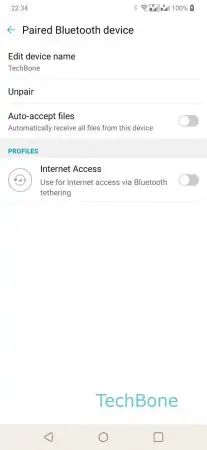
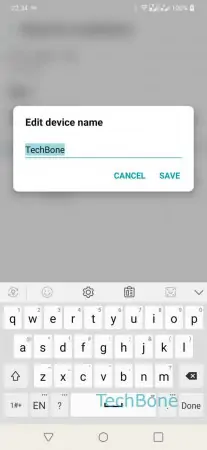
- Open the Settings
- Tap on Bluetooth
- Open the settings of the desired connection
- Tap on Edit device name
- Enter a device name and confirm with Save