LG How to Add an Account to Calendar
LG 1031You can add more accounts to the LG smartphone calendar to use and synchronize their calendars, and you can add Google and Microsoft Exchange accounts to the calendar.
Android 9 | LG UX 9.0


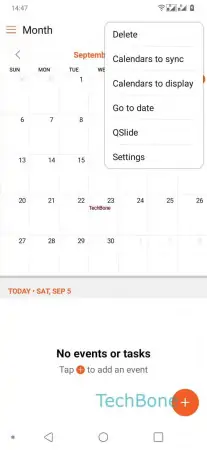



- Open the Calendar-App
- Open the Menu
- Open the Settings
- Tap on Account & sync
- Tap on Add account
- Choose between Exchange, Google and Microsoft Exchange