LG How to Change the First Day of the Week
LG 1428in germany the week starts on monday. in some countries like england or north america, sunday is the first day of the week. by default, the week start on the LG smartphone is set according to the locale associated with the selected language (region). independent of this, the week start can also be set manually in the calendar.
Android 9 | LG UX 9.0





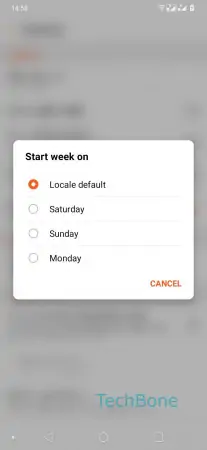
- Open the Calendar-App
- Open the Menu
- Open the Settings
- Tap on Calendar
- Tap on Start week on
- Choose between Locale default, Saturday, Sunday and Monday