LG How to Show or Hide Weather Forecast on Calendar
LG 1229On the LG smartphone, we can view the weather in the calendar, and the current location is always used for the forecast. It is not possible to set a fixed location.
Android 9 | LG UX 9.0

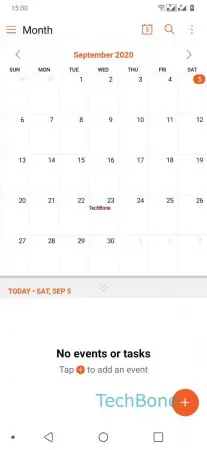
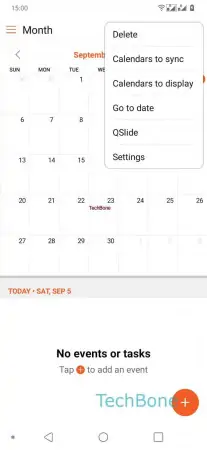

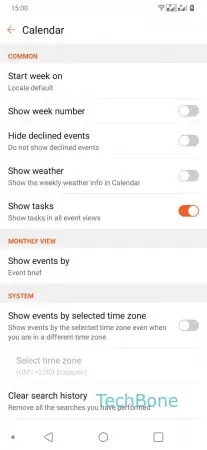
- Open the Calendar-App
- Open the Menu
- Open the Settings
- Tap on Calendar
- Enable or Disable Show weather