LG How to Change Data Usage Limit
LG 2119The data limit is set at 5GB by default on the LG device and can be changed to any limit at any time. The change can be made by tapping, which changes the data limit in MB increments only. For faster but less accurate changes, the bar can be moved directly (as shown in the instructions).
Android 9 | LG UX 9.0

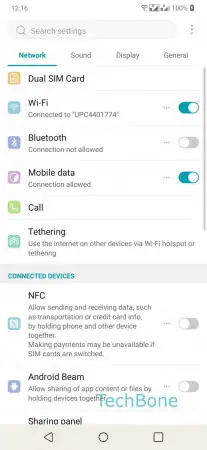


- Open the Settings
- Tap on Mobile data
- Tap and hold the orange bar
- Move the bar up or down to adjust the limit