LG How to Change Warning limit for mobile data
LG 1377The data warning warns us on the LG device as soon as a set limit is reached. This is only a message and not a deactivation of the mobile data. By default, the data warning is set at 2GB and can be adjusted individually, on the MB.
Note: The data warning cannot be turned off/disabled completely, a very high limit must be set to avoid a warning.
Android 9 | LG UX 9.0

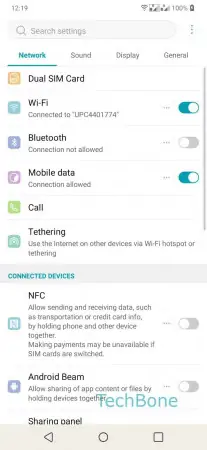


- Open the Settings
- Tap on Mobile data
- Tap and hold the red bar
- Drag the bar down or up to change the warning limit