LG How to Connect to a Wi-Fi network
LG 1473An activated WLAN is not sufficient to automatically access network devices or the Internet. A WLAN connection is usually established to a router, but can also be established to another smartphone or WLAN hotspot. However, the path to a successful connection always works the same on the LG device.
Android 9 | LG UX 9.0

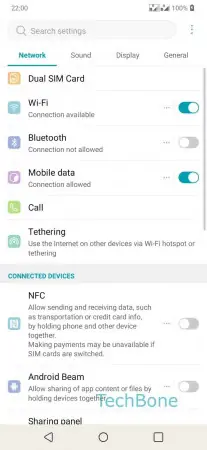
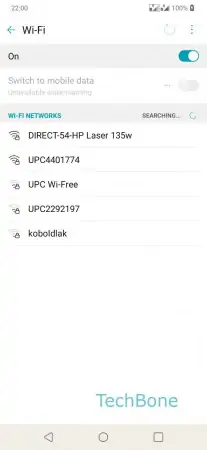
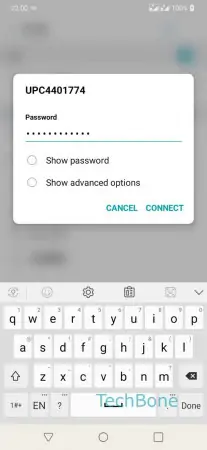
- Open the Settings
- Tap on Wi-Fi
- Tap on desired Network
- Enter Password and tap on Connect