LG How to Forget a Wi-Fi Connection
LG 2643Stored WLAN connections that are no longer needed should be removed from the LG device, otherwise the device will search for these networks with priority depending on the settings, which can lead to increased battery consumption.
Android 9 | LG UX 9.0

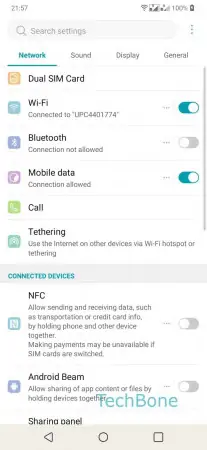
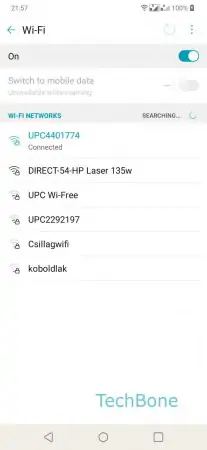
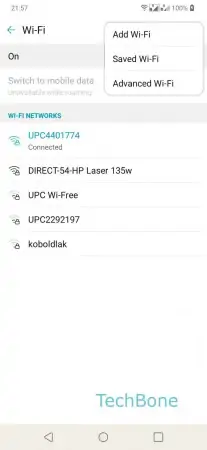


- Open the Settings
- Tap on Wi-Fi
- Open the Menu
- Tap on Saved Wi-Fi
- Tap on desired Network
- Tap on Forget