LG How to Create contact group
LG 1437Contacts can be added to groups on the LG smartphone, which not only makes it easier to manage contacts, but also allows you to assign a ringtone to the group or write a group SMS. Groups for contacts can be created in the app of the same name.
Android 9 | LG UX 9.0
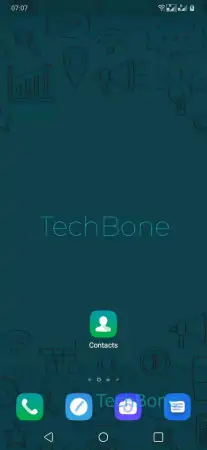
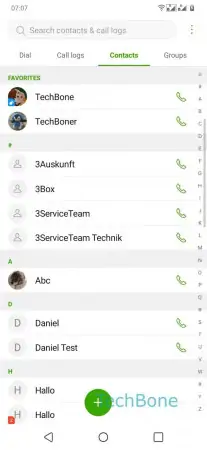
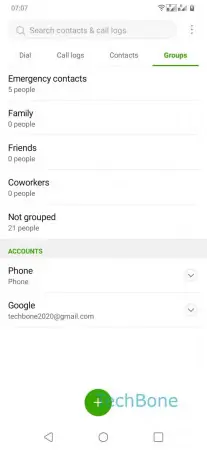
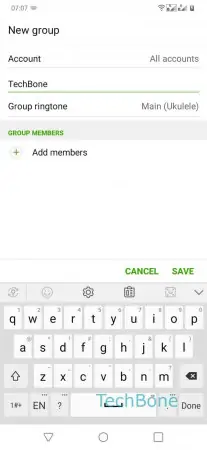
- Open the Contacts-App
- Tap on Groups
- Tap on Add
- Enter a Group name and tap on Save