LG How to Delete a Contact group
LG 2415Groups created on the LG smartphone can be deleted, but members (contacts) are not deleted, only removed from the group.
Note: The default groups Family, Friends, Colleagues and Emergency Contacts cannot be deleted.
Android 9 | LG UX 9.0





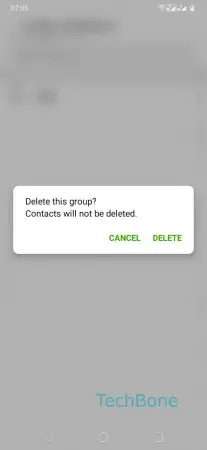
- Open the Contacts-App
- Tap on Groups
- Tap on desired Group
- Open the Menu
- Tap on Delete group
- Tap on Delete