LG How to Set a Custom Notification Sound
LG 2850In addition to the standard notification tones, the LG unit can also use its own notification tone, but please note that the notification tone will be played in full length, so it is recommended to use extremely short tones.
Transferring notification tone to LG smartphone
To use your own notification tone on the LG smartphone, it must be transferred to the internal memory in MP3 format. To skip adding, the tone can be copied to the Ringtones folder in the root directory of the LG device. If the notification tone is copied to other folders (Music, Download, etc.), the above steps must be performed.
Android 9 | LG UX 9.0




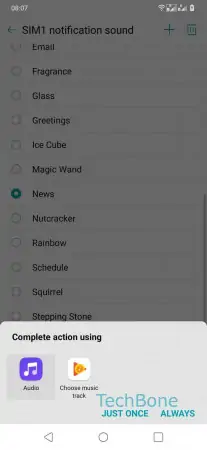
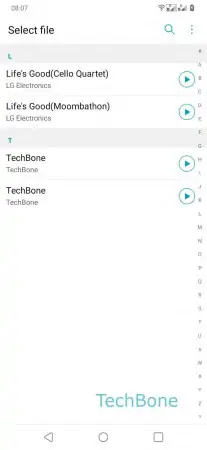
- Open the Settings
- Tap on Sound
- Tap on SIM1 notification sound / SIM2 notification sound
- Tap on Add
- Choose between Just once and Always
- Tap on desired Notification Sound