LG How to Set a Custom ringtone
LG 3024On the LG device, in addition to the standard ringtones, you can also add your own ringtone using different approaches.
Via USB cable
If the ringtone is on an external storage medium such as a PC or laptop, we connect the LG device with the USB cable. In the file explorer, the own ringtone (mp3) only needs to be copied to the Ringtones folder. The own ringtone is automatically recognized and is displayed at the top of the list of tones.
Apps & Downloads
If the own ringtone is downloaded from a website or used from an app, the ringtone has to be added manually and in this case the ringtone must also be available in MP3 format.
Note: This guide shows how to add a ringtone that has been transferred from PC to LG device in the Music folder.



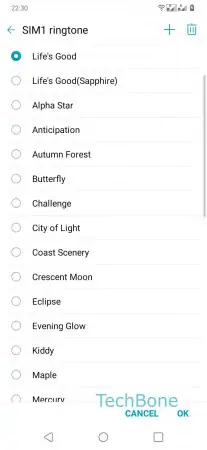


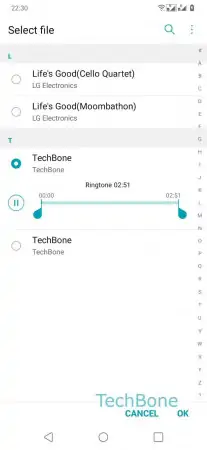
- Open the Settings
- Tap on Sound
- Tap on SIM1 ringtone / SIM2 ringtone
- Tap on Add
- Choose between Just once and Always
- Choose desired Ringtone
- Confirm with OK