LG How to Delete a contact
LG 1478Contacts created on the LG smartphone can also be deleted, no matter what account or location they are saved in, and in addition to deleting a single contact, multiple contacts can be deleted at the same time using multiple selection.
Android 9 | LG UX 9.0

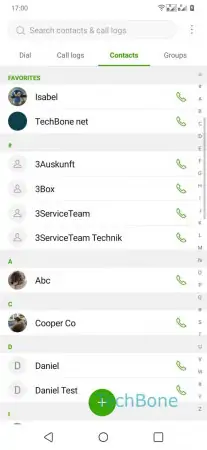
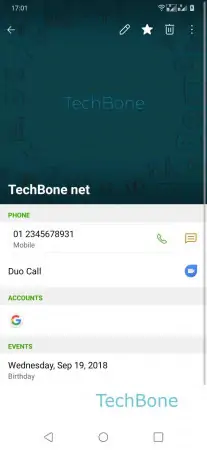
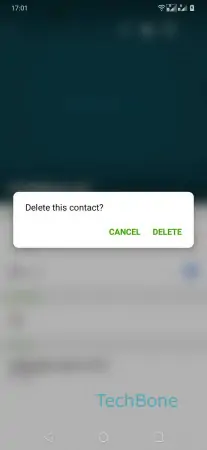
- Open the Contacts-App
- Tap on desired Contact
- Tap on Delete
- Confirm with Delete