LG How to Disable the Lock screen
LG 3654The screen lock helps prevent unauthorized access to the LG device, and if the screen lock is not needed, the lock screen can be disabled in the settings.
Android 9 | LG UX 9.0

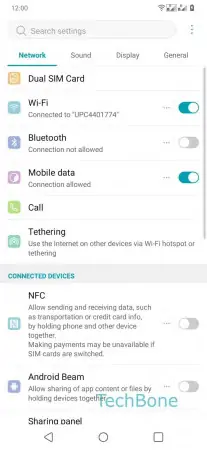
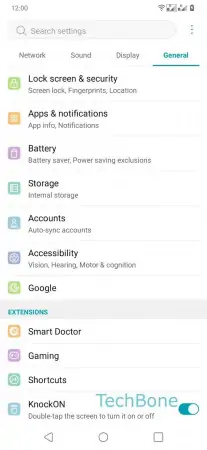
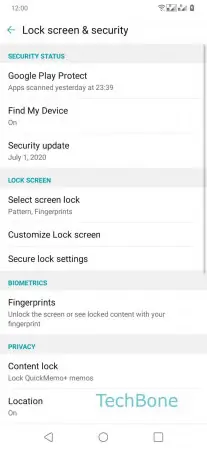

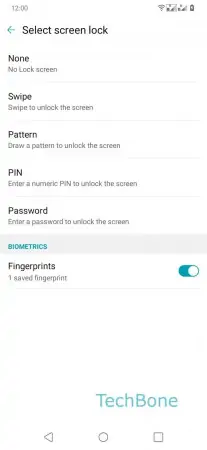
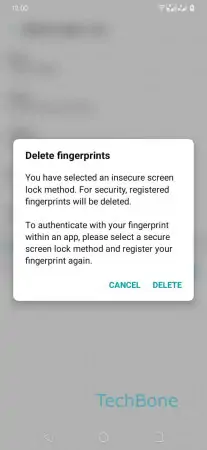
- Open the Settings
- Tap on General
- Tap on Lock screen & security
- Tap on Select screen lock
- Enter Password/PIN/Pattern
- Tap on None
- Confirm with Delete